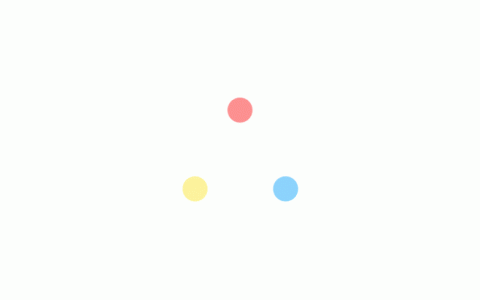1、API调用的第一步:购买API接口
关于API的购买这里就不过多陈述,网上一搜一大把,我这次教程使用的API是天行数据的API
2、获取ID和Key (类似账号密码)
这里就把我的KEY送给大家免费调用:
这个是查询全国疫情信息的API—可使用次数:100000
key=d557d60eeebe9fa695424a6e3930a8fd
1
3.使用你需要的请求示例(API文档里会有)
3.使用API文档里的请求示例()
public class DataTest {
public static String request(String httpUrl, String httpArg) {
BufferedReader reader = null;
String result = null;
StringBuffer sbf = new StringBuffer();
//httpUrl = httpUrl + “?” + httpArg;
try {
URL url = new URL(httpUrl);
HttpURLConnection connection = (HttpURLConnection) url
.openConnection();
connection.setRequestMethod(“GET”);
InputStream is = connection.getInputStream();
reader = new BufferedReader(new InputStreamReader(is, “UTF-8”));
String strRead = null;
while ((strRead = reader.readLine()) != null) {
sbf.append(strRead);
sbf.append(“rn”);
}
reader.close();
result = sbf.toString();
} catch (Exception e) {
e.printStackTrace();
}
return result;
}
public static void main(String[] args) {
/**
* @param urlAll
* :请求接口
* @param httpArg
* :参数
* @return 返回结果
*/
String httpUrl = “http://api.tianapi.com/txapi/ncovcity/index?key=d557d60eeebe9fa695424a6e3930a8fd”;
String httpArg=””;
System.out.println(request(httpUrl,httpArg));
}
}
测试效果:
4.请求参数
5、添加请求参数,查询2020年3月12日的全国疫情数据
修改后的代码
public static String request(String httpUrl, String httpArg) {
BufferedReader reader = null;
String result = null;
StringBuffer sbf = new StringBuffer();
httpUrl = httpUrl + “&” + httpArg;
try {
URL url = new URL(httpUrl);
HttpURLConnection connection = (HttpURLConnection) url
.openConnection();
connection.setRequestMethod(“GET”);
InputStream is = connection.getInputStream();
reader = new BufferedReader(new InputStreamReader(is, “UTF-8”));
String strRead = null;
while ((strRead = reader.readLine()) != null) {
sbf.append(strRead);
sbf.append(“rn”);
}
reader.close();
result = sbf.toString();
} catch (Exception e) {
e.printStackTrace();
}
return result;
}
public static void main(String[] args) {
/**
* @param urlAll
* :请求接口
* @param httpArg
* :参数
* @return 返回结果
*/
String httpUrl = “http://api.tianapi.com/txapi/ncovcity/index?key=d557d60eeebe9fa695424a6e3930a8fd”;
String httpArg=”date=2020-03-12″;
System.out.println(request(httpUrl,httpArg));
}
}
测试结果